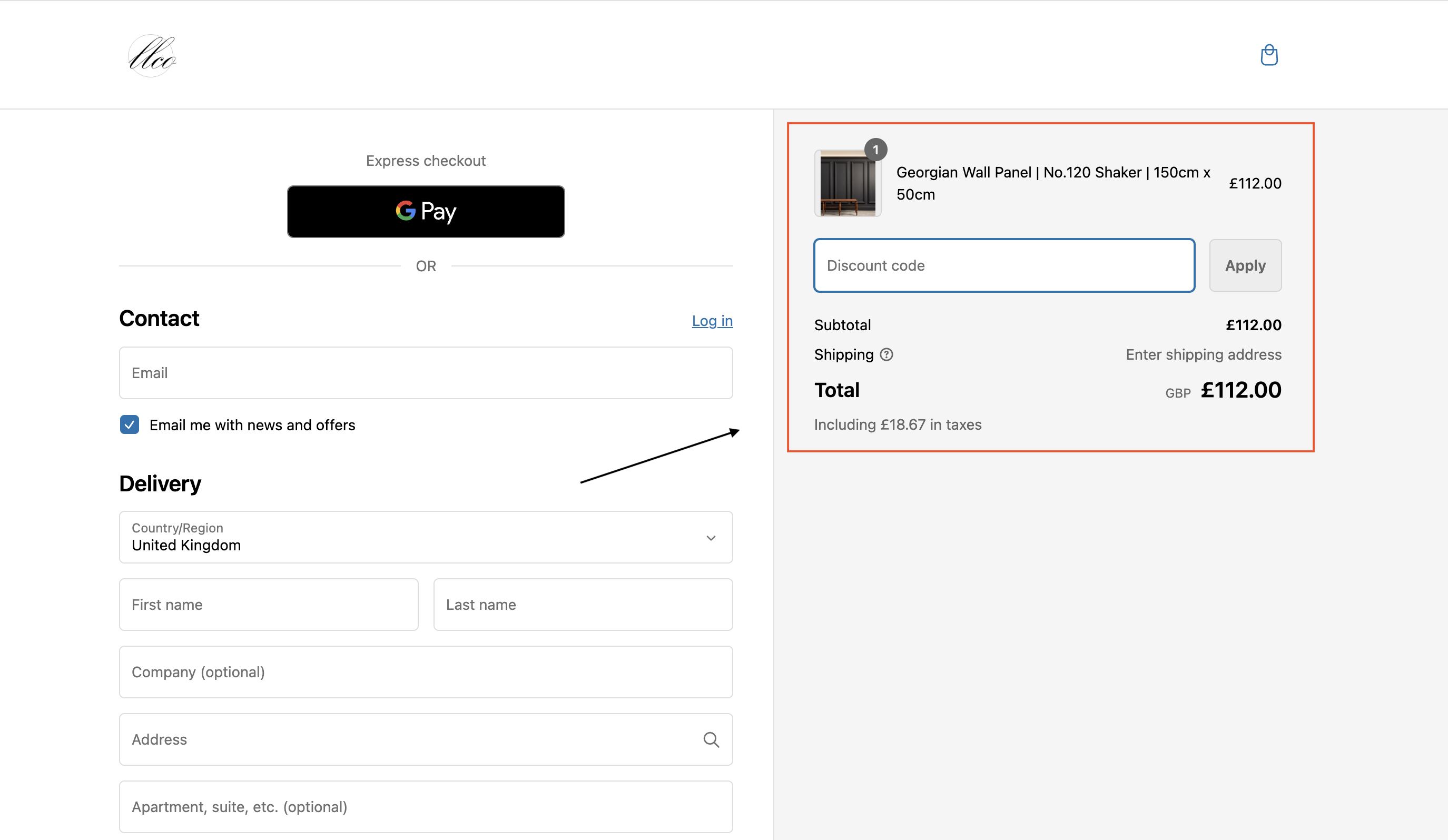Where is the Discount Box?Updated a year ago
If you have a discount code, such as the 5% Welcome discount, follow these steps to apply it:
Select Your Items: Once you have finished selecting your items, click on your cart located at the top right corner of the website.
Review Your Cart: On the shopping cart page, review your items. If everything looks good, click the "Checkout" button at the bottom right corner of the page.
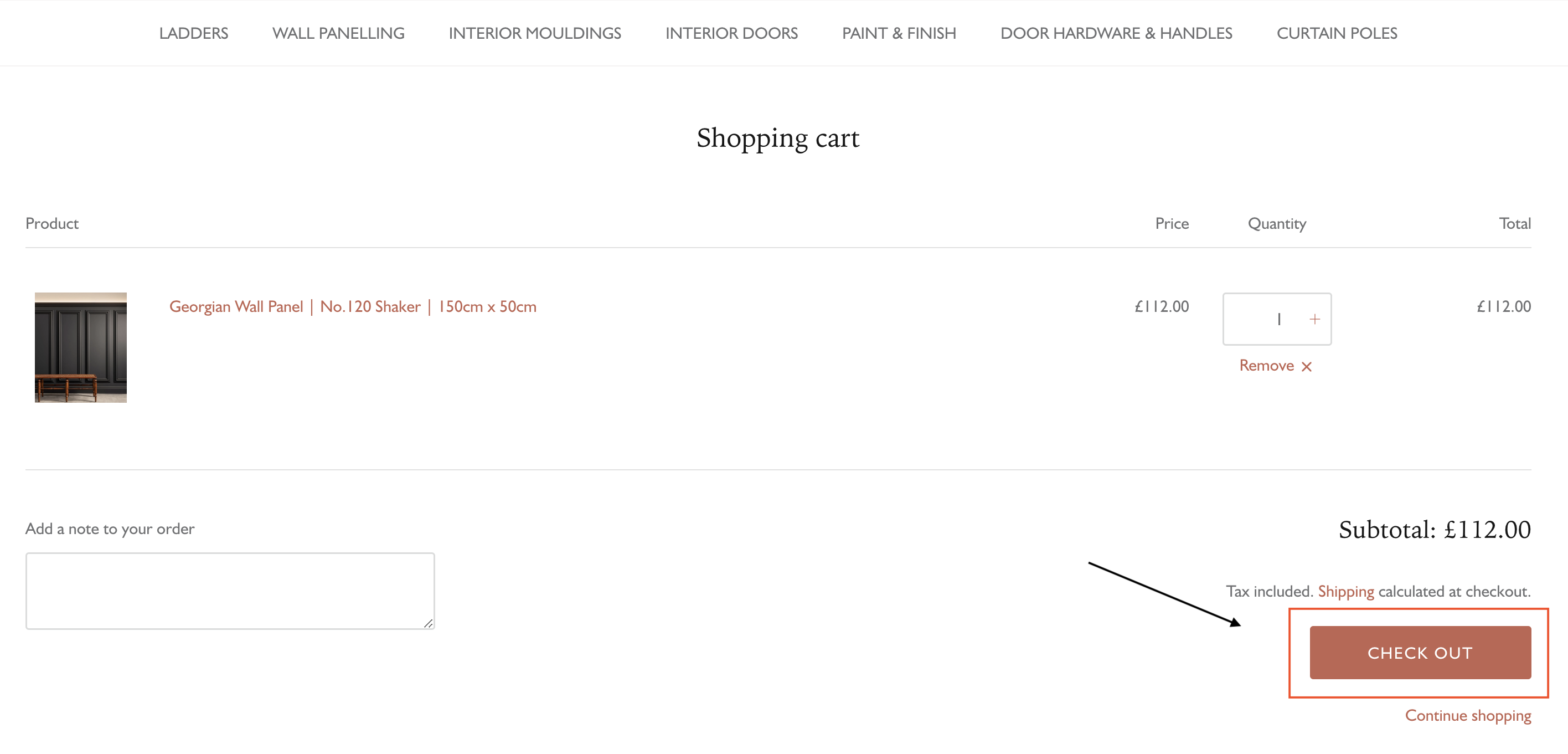
Enter Discount Code: On the checkout page, look to the right side of the screen. You will find a box where you can enter your discount code.